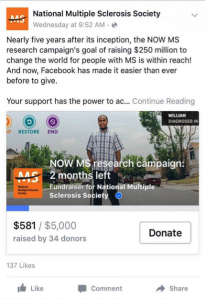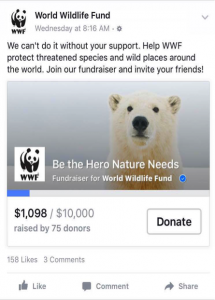Facebook is continually making adjustments, and things will be forever changing, but I wanted to share with you some of the recent updates I find exciting. So what are the changes, you ask?
- Instagram Ads
- A Fundraising Tool
Let’s start with the Instagram Ads. As most of you know, Instagram is a visual platform that has completely captured the millennial generation. Everyone has heard the phrase “an image is worth a thousand words,” and truly this app makes that statement hold more value than ever.
From fashion to travel to food, this platform has really taken off and will continue to grow in 2016. With that said, Facebook is getting in the game at the perfect time. The recent launch of Instagram Ads on Facebook allows business pages to connect their Instagram accounts directly to the platform.
What does that mean exactly?! It means that when creating an ad driving people to your website, you can now have the option to also have that ad shown on Instagram. The ads will feature the same call-to-action: Shop Now, Donate, etc. Plus, when linking accounts, the Instagram ad will show your Instagrams account (not your Facebook image/account) so people can click on your Instagram handle or icon and go directly to your business’s account which will hopefully result in more followers. Pretty neat, right?!
Landscape/Square Formating:
*Images via Facebook
One of Facebook’s newest features to roll out is the Fundraising Tool. As this is the season of bell ringing, think goodwill outside of your grocery stores, being asked to donate to charities is a hot topic at the moment. This tool has rolled out just in-time for “giving” season and allows charitable and nonprofit organizations the ability to visibly create a donation campaign that tracks the amount donated towards the goal and the number of people who have donated. The direct link to ROI, or “return on investment,” will hopefully ensure that organizations use this tool effectively to help with special projects.
You may have seen a “Donate” button before, as it’s been around for quite some time, but these new additions and features will now make the process more straightforward and allow you to donate with only a few clicks. After clicking “Donate,” you will be taken to a single form fill out that allows you to donate via paypal, debit or credit card.
You’ll be seeing a lot more of both of these tools in the near future. Whether your business will adapt them into their marketing plan, well, that’s up to you.