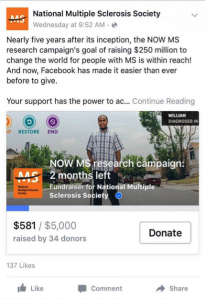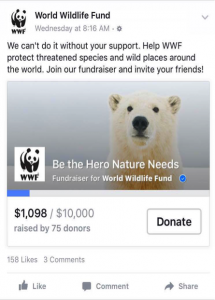Let’s face it, updating your LinkedIn profile sounds about as fun as going to the dentist. But once you’ve taken the plunge and invested in your online persona, LinkedIn can prove to be a natural resource for industry best practices, trending updates and of course, connecting with likeminded business professionals.
Take a look at these steps if you don’t already have a LinkedIn (LI) profile, or are interested in what will take your profile to the next level.
Step 1: Create a LinkedIn profile
It’s a simple step, but daunting nonetheless. Go to LinkedIn.com and follow their simple new member instructions.
I applaud you in taking the plunge to create a profile, but that’s the easy part. It’s what you do with your LI profile that’s important.
First question to ask yourself is, “how do I want others to view me?”
I’m sure we all fall under the same umbrella of wanting others to think and see that we’re accomplished and have something great and unique to offer. After all, would you be interested in profile that only listed where they currently are, their job and a photo? Probably not.
Things to make sure your profile has:
Current and previous employers all linked to the organization if they have a company LI page
Your current title
Educational and vocational achievements
A professional headshot of yourself (There are some interesting profile pictures out there, make sure you’re not one of them!)
A background photo (This is a newer feature of LI but it allows you to add a little personality to the page. Don’t go to crazy, but something that subtly tells us a little bit about you.)
Add a summary about yourself using keywords (I have a blog about best practices for LI summaries coming out soon. Check back if you would like a little extra advice.)
Skills and Endorsements – Add skills you know you have. Once they’re on your profile people can endorse you for those exact skills or others if they feel inclined.
So, if you’ve done all of the above, your profile has the professional touch. The next few steps are what’s going to take it from good to great! These take a little work, but what you need to do is: have colleagues endorse you, start following companies and influencers and join a few groups.
On LinkedIn, you’re able to ask colleagues to endorse some of your skills. Ask a previous boss or fellow colleague for a professional review. These reviews will show up under their respective jobs, and in “Reviews” section that will populate on your page once you start receiving them. With these two steps alone you went from saying, “I’m great,” to others actually vouching for you.
Groups are a little different. Groups are related to specific industry topics, and are a place for processional discussion. “Social Media News” is an example of a LinkedIn group. That group would be populated with fellow peers that are also interested in the topic and want to learn more. You can post articles, ask questions and engage with others. Note: any group you join or company/influencer you follow will show up on your LI profile.
The last step is to start following and interacting with companies or individuals you’re interested in or are key to your industry. The information they publish will then show on your newsfeed so you can stay aware of what’s happening on a daily or weekly basis.
Don’t feel the need to have to follow and join as many groups as possible right away – feel it out! Start by following a few a week and maybe joining one group until you really know what it’s about. The important thing is that you start and are willing to learn.
Good luck! Check back for more LI blogs and how-to’s in the upcoming months.
Read More